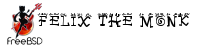Model: Dell Optiplex 5040
CPU: Intel(R) Core(TM) i5-6500 @ 3.2GHz
Memory: 8 GB
Video: Integrated Video Card (Intel HD530)
FreeBSD Version: FreeBSD 11.3-Release
— Versioon 12.1 caused the trouble of infinite rebooting when “i915kms.ko” module is loading during the boot process as of 03/05/2020 -> Bug Forum Link
- Downloaded FreeBSD 11.3 ISO Image from FreeBSD.org
- Made the installation USB flesh drive with the image ( Refus 3.9 was used)
- Installed FreeBSD on the PC by the USB flesh drive (UEFI mode used).
- Performed the common configuration such as Keyboard layout, Timezone, IP4 Network Interface, root password and adding common user accounts.
- After completion of FreeBSD Installation, rebooted the PC and signed in to the system with the root account for further process.
- Installed necessary ports by pkg (not compiling ports from source codes but downloading the pre-compiled binaries to save the time)
- pkg install xorg
- pkg install sudo
- Enable wheel group as sudo by using visudo
- Remove # in front of “# %wheel ALL=(ALL) ALL” line
- save and exit from visudo (ZZ as shortcut)
- Enable wheel group as sudo by using visudo
- installing windows manager of your choice such as lumina, gnome, kde, xfce, etc.
- pkg install firefox
- Optional ports: filezilla, libreoffice, gimp, inkscape, scribus (currently scribus-devel-1.5.5_6) , openjdk, netbeans, wordpress, php, python3.7 for the possible productive/development related ports if necessary
Added dbus_enable="YES" in /etc/rc.conf (You can use the below command at the shell prompt without editing rc.conf file directly if you want. I love "vi"!!!) sysrc dbus_enable=YES
Used below command line to add DBUS UUID and started its service dbus-uuidgen > /etc/machine-id service dbus start
Enabling the Integrated Intel HD 530 for Xorg https://wiki.freebsd.org/Graphics#Intel_Integrated_Graphics_.28aka_HD_Graphics.29 )
- Installed Intel HD 530 Graphic modules for Xorg with the root account
- pkg install drm-kmod
- added below line in /etc/rc.conf
- kld_list=”/boot/modules/i915kms.ko”
- Added User Group for Accelerated Video ( https://www.freebsd.org/doc/en_US.ISO8859-1/books/handbook/x-config.html )
- pw group mode video -m USERID || pw groupmod wheel -m USERID
- Added (actually created the file) below line to /boot/loader.conf to enable vt(4)
- kern.vty=vt
Enabling Desktop Environment (Enabled only Lumina at this moment)
- Lumina Desktop Environment
- Installed Lumina Desktop Environment
- pkg install lumina
- After installation, added below line in .xinitrc for starting its Desktop Environment
- exec start-lumina-desktop
- Installed Lumina Desktop Environment
- GNOME Desktop Environment (for your reference. I haven’t done it yet)
- Install GNOME Desktop Environment
- pkg install gnome3
- Add below line to /etc/fstab
- proc /proc procfs rw 0 0
- Add below lines in /etc/rc.conf
- dbus_enable=”YES” –> If you didn’t do this early
- hald_enable=”YES”
- Add below line in .xinitrc
- exec /usr/local/bin/gnome-session (or use shell command as echo “exec /usr/local/bin/gnome-session” > ~/.xinitrc )
- Install GNOME Desktop Environment
Finally,entering startx at the shell, BOOM!